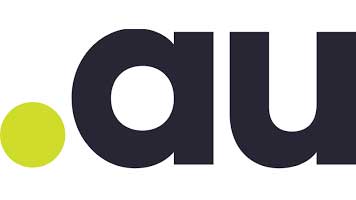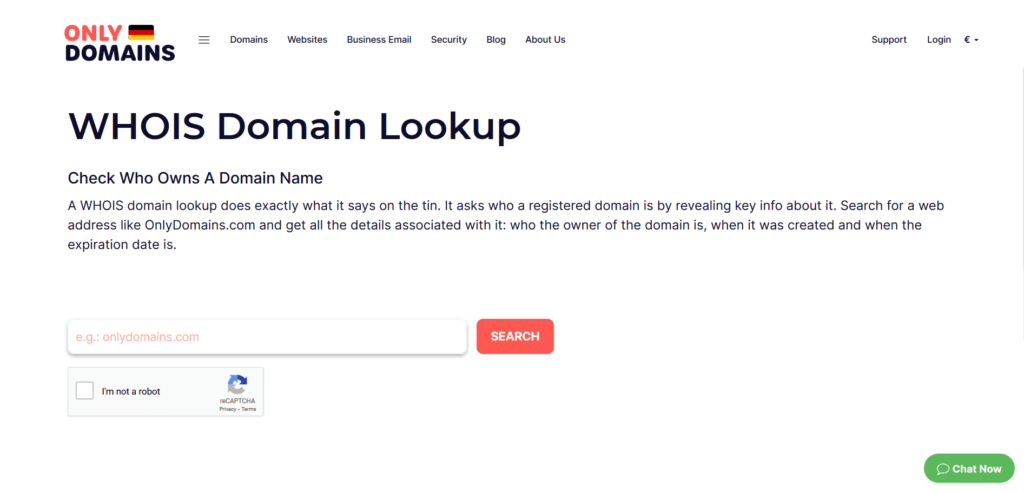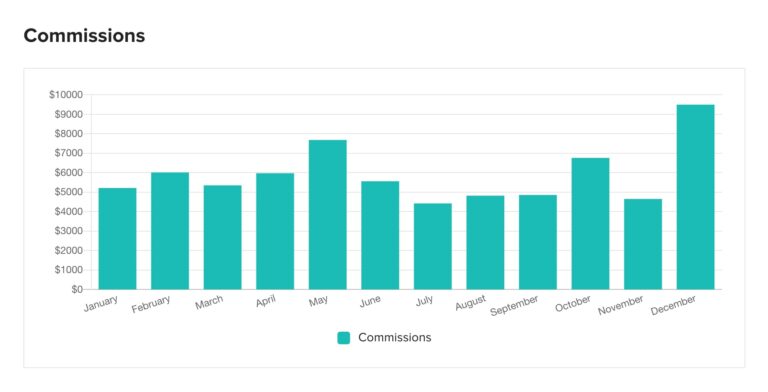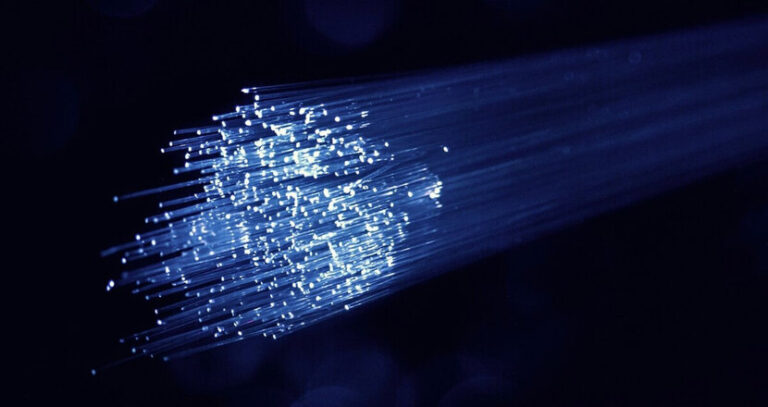So You Found the Perfect .ai Domain—But It’s Already Taken? Here’s What to Do
You’ve just come up with a brilliant idea for a domain name—better yet, it ends in .ai, making it perfect for tapping into the booming Artificial Intelligence market. But there’s a snag: the domain is already registered.
Don’t worry, you’re not alone. It’s a common scenario—thinking of a great domain name, only to find that someone else got there first. While it can be disappointing, there are still several ways you might be able to acquire the domain you want. And it all starts with finding out who owns it.
But before diving into ownership details, let’s confirm the domain is actually taken.
Step 1: Double-Check the Domain’s Availability
Before assuming the worst, run another .ai domain search to confirm its registration status. Sometimes technical issues can cause domains to appear as taken when they’re not. This has happened before, such as when Anguilla (which manages .ai domains) experienced connectivity issues.
So, perform a fresh .ai domain search and cross your fingers—it might still be up for grabs.
Step 2: If It’s Available—Register It Immediately!
Good news! The domain is available after all. Don’t delay—register it right away before someone else does. With .ai domains becoming increasingly popular, hesitation could cost you.
Registering a .ai domain is straightforward. Just create an account and follow the prompts. If you want step-by-step guidance, check out our comprehensive How to Buy a .ai Domain guide.
Step 3: If It’s Taken—Explore Your Options
If your dream .ai domain is confirmed as taken, don’t panic. You still have several strategies to try and secure it.
Option 1: Find Out Who Owns the Domain
The first step is to identify the current domain owner. To do this, perform a .ai WHOIS lookup. This search provides any publicly available registration details, including the owner’s name and contact information.
Note: WHOIS is the industry-standard method for finding out who owns a domain name. Every domain extension, including .ai, has its own WHOIS database.
You can use our WHOIS lookup tool or go directly to the official .ai registry at whois.nic.ai.
What If WHOIS Info Is Hidden?
Some domain owners use WHOIS privacy services to mask their personal information. In this case, the contact details listed will be for the privacy provider, not the actual owner.
If that happens, try visiting the domain in your browser. If there’s a live website, look for contact forms or email addresses you can use to reach out directly.
Option 2: File a .ai Domain Dispute
If you believe you have legal rights to the domain—perhaps you own a trademark or registered business name that matches exactly—you may be able to file a domain dispute.
The .ai domain registry follows the Uniform Domain-Name Dispute Resolution Policy (UDRP), which allows trademark holders to challenge domain ownership legally.
Learn more about UDRP and consider working with a domain dispute specialist or brand protection firm to guide you through the process. Be aware, though, that disputes can be time-consuming and expensive, so this is best suited for cases where you have a strong legal claim.
Option 3: Contact the Domain Owner Directly
If WHOIS revealed contact information—or you found it on the domain’s website—you can reach out to the owner and ask if they’re willing to sell.
Keep in mind that buying a domain from its current owner will likely cost more than registering a new one. But if the domain is critical to your brand or project, it could be worth the investment.
When negotiating, use an escrow service to handle the transaction securely for both parties.
Option 4: Use a Domain Broker
Not comfortable negotiating directly or want to remain anonymous? Consider hiring a domain broker.
A domain broker acts on your behalf to contact the owner, negotiate a fair price, and facilitate the sale. This is especially useful for companies that don’t want their identity revealed, or for high-stakes purchases where discretion is key.
Option 5: Check the Domain Aftermarket
There’s a chance the domain is already listed for sale on a domain aftermarket platform like Sedo or Afternic. These marketplaces specialize in selling registered domains.
You can also visit the domain directly—if it’s for sale, you’ll often see a “This domain is for sale” landing page with pricing or a contact form.
Option 6: Wait for the Domain to Expire
If you’re patient (and a bit lucky), you could wait for the domain to expire and become available again. .ai domains are registered in two-year increments, so use the domain’s creation date (available via WHOIS) to estimate when it might expire.
For example, a domain created on January 1,