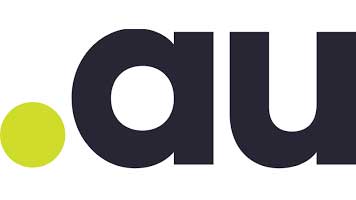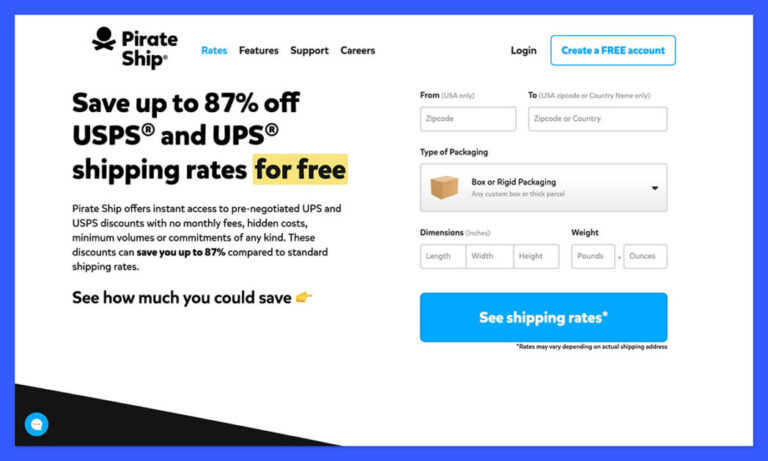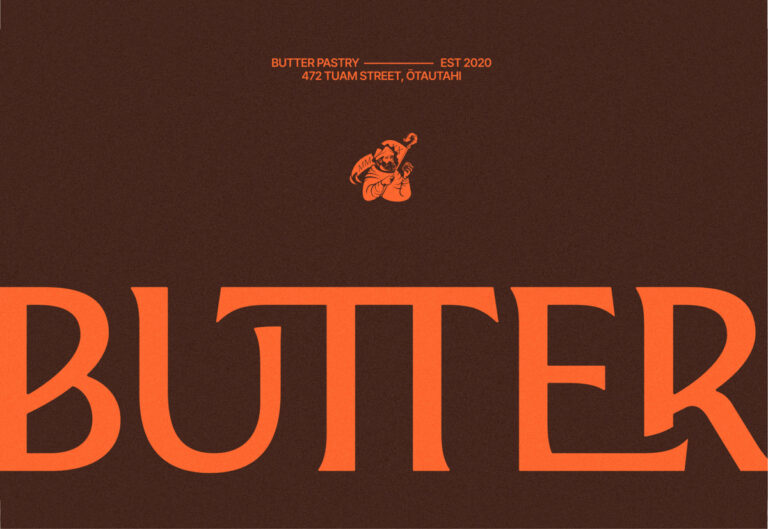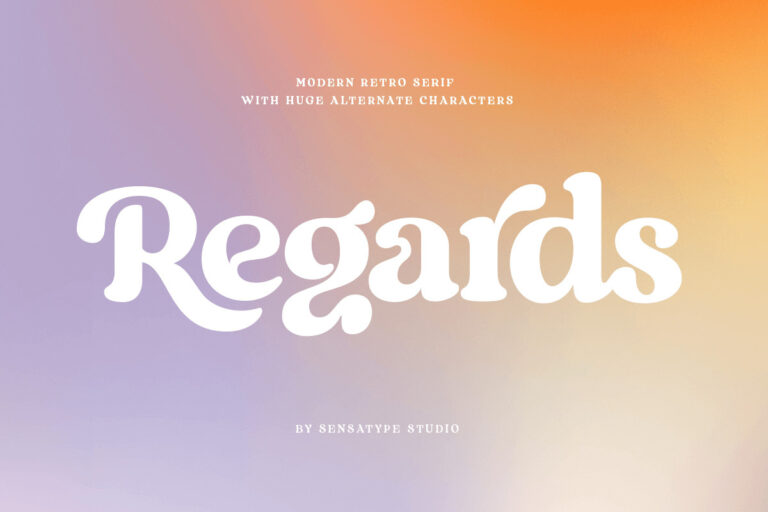### Enhanced Responsive Controls in Genesis Blocks
Genesis Blocks now offers greater control over how your website adapts to different screen sizes.
With the release of version 1.3, new responsive style controls have been introduced, allowing you to adjust font size and line height based on whether your site is viewed on a desktop, tablet, or mobile device. What makes this update even more exciting is that these controls are not limited to Genesis Blocks—they also work with WordPress core Paragraph and Heading blocks.
For example, when adding a Heading block to a page, you can fine-tune the font size for each screen size, ensuring optimal readability across all devices.
For those who build websites and create content, this feature is a game-changer. While global styling in CSS helps maintain consistency across screen sizes, sometimes you need more granular control at the component level. This update brings that capability directly into the WordPress block editor.
Here’s another example of these responsive controls in action, applied to a hero section from the [Slate Collection](https://genesisplay.wpengine.com/slate/):
To experience these new features, download the latest version of [Genesis Blocks](https://wordpress.org/plugins/genesis-blocks/) and explore its enhanced capabilities. This update further strengthens Genesis as a powerful foundation for building modern, responsive websites with WordPress.