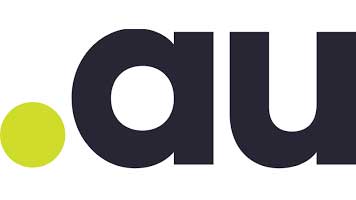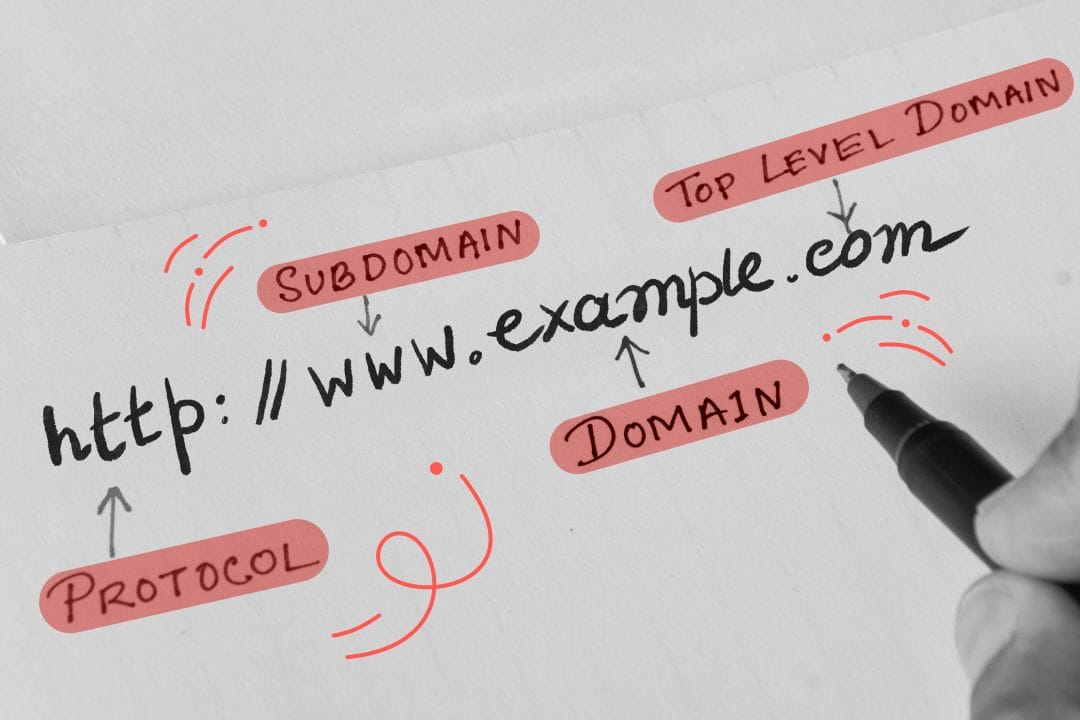Understanding the Parts of a Domain Name
Aristotle once said, “The whole is greater than the sum of its parts.” But when it comes to domain names, the individual parts are what truly matter. In this guide, we’ll break down domain names and URLs, explaining their components and why they’re important.
Even if you’re not a tech expert, you likely know how to visit a website—just type in a company name followed by a dot and a familiar ending, like .com. Instantly, your browser takes you to the right place. But what do these elements of a domain name actually mean? And how do they help us navigate the internet?
Let’s dive into the structure of domain names and URLs to better understand how they work.
—
Why Should You Care About Domain Name Parts?
You might be wondering: Why does it matter? As long as a domain name works, does it really make a difference?
If you’re planning to create your own website, understanding domain name structure can be incredibly useful. Before we break it down, let’s first clarify what a domain actually is.
What Is a Domain Name?
A domain name is essentially your website’s address—the way people find your site online, just like a street address helps someone locate a house.
The internet is made up of a vast network of computers, each identified by a unique IP (Internet Protocol) address—a series of numbers separated by dots. While machines can easily process these numbers, humans find them difficult to remember.
That’s where the Domain Name System (DNS) comes in. DNS translates numerical IP addresses into human-friendly names. Instead of typing PLACEHOLDERc329a772e2a3ec76 into your browser, you can simply enter PLACEHOLDER68f643faebc279d3.
—
The Three Main Parts of a Domain Name
A domain name consists of three key components:
– Top-Level Domain (TLD): The portion after the dot, such as PLACEHOLDER1d3737b2a585579d, PLACEHOLDERdabf9892726be1a6, or .org. Also known as an extension or suffix.
– Second-Level Domain (SLD): The unique identifier, usually the brand or company name.
– Third-Level Domain (3LD) or Subdomain: This appears before the SLD and is often www, but it can be customized.
—
What Does Each Part of a Domain Name Do?
Each component plays a specific role in directing users to the right website.
1. Top-Level Domains (TLDs)
TLDs help browsers and servers locate the correct website. There are different types of TLDs:
– Generic TLDs (gTLDs): Indicate the type of website, such as PLACEHOLDER74bd791e1e22b0c9 for businesses or PLACEHOLDER7f19ecaa9e32017e for nonprofits.
– Country Code TLDs (ccTLDs): Represent specific countries, like PLACEHOLDERea26d6f9d5a097a7 for the United Kingdom. Some ccTLDs are used creatively, such as PLACEHOLDERde7d5dc7927991e6 for artificial intelligence companies.
– Geographic TLDs (geoTLDs): Represent specific regions, like .tirol for the Austrian state of Tirol.
– Internationalized TLDs (IDN TLDs): Use non-Roman scripts.
– Sponsored TLDs (sTLDs): Restricted to specific groups, such as .gov for government agencies.
2. Second-Level Domains (SLDs)
The SLD is the core of your domain name—typically your company or brand name. It should be simple, memorable, and easy to type. When combined with the TLD, it forms a unique website address.
3. Third-Level Domains (3LDs) or Subdomains
Originally, websites used www to indicate they were web-based applications. Today, it’s optional. Instead, subdomains can be used to organize website sections, such as:
– blog.example.com for a blog
– shop.example.com for an online store
– support.example.com for customer service
For example, OnlyDomains’ main website is PLACEHOLDERe8d91c5441616bcb, while its support section is PLACEHOLDER0d50a8cb68ecb26c.
—
Understanding URLs and Their Components
A URL (Uniform Resource Locator) is the full address of a specific page on a website. It consists of several elements:
1. Protocol
The protocol tells the browser how to access a website. Common protocols include:
– HTTP (Hypertext Transfer Protocol): Standard for web communication.
– HTTPS (Hypertext Transfer Protocol Secure): Encrypts data for security.
2. Subdomain
An optional part of the URL, used to organize website sections.
3. Root Domain
The combination