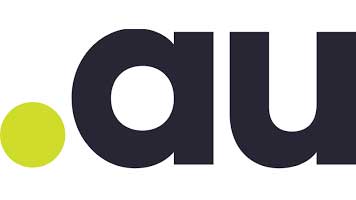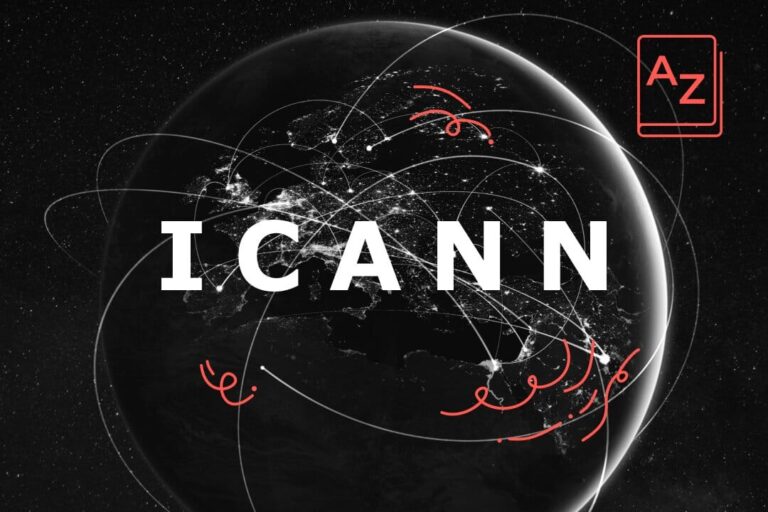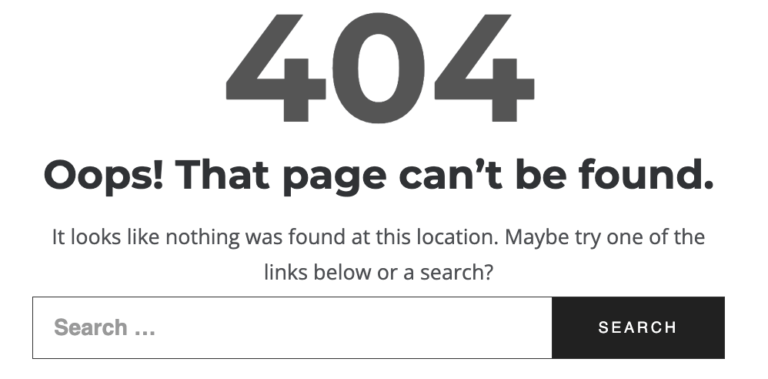### Create a Custom WordPress Theme Without Coding
#### WordPress 6.0 “Arturo” Introduces Exciting Full Site Editing Enhancements
The latest WordPress 6.0 release, known as “Arturo,” brings significant improvements to Full Site Editing. One of the most exciting updates is the ability to export a fully customized theme.
In an upcoming online session, **Nick Diego** will demonstrate how close WordPress is to achieving **low-code/no-code theme development**.
#### Learn How to Customize and Export a WordPress Theme
Join Nick as he customizes the **Twenty Twenty-Two** theme, modifying elements such as the color palette, layout, and more. He will then guide you through the process of exporting these changes into a complete custom theme.
**What You’ll Learn:**
– Understanding Full Site Editing and block themes
– Using the Site Editor and Global Styles to modify a block theme
– Exporting customizations as a fully functional theme
– Exploring the current limitations and future possibilities of this feature
#### What is Builder Basics?
The **“Builder Basics”** series is designed to simplify key aspects of modern WordPress theme development. Covering topics such as the **Query block, block alignment, and spacing**, these sessions help users enhance their WordPress design skills.
While some familiarity with the WordPress Editor is recommended, these sessions are suitable for all skill levels and require little to no coding knowledge.
Ready to explore the future of WordPress theme building? **Join the session and start creating custom themes effortlessly!**