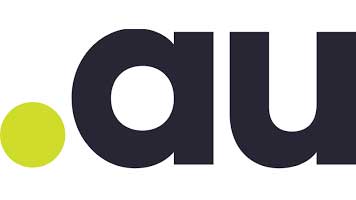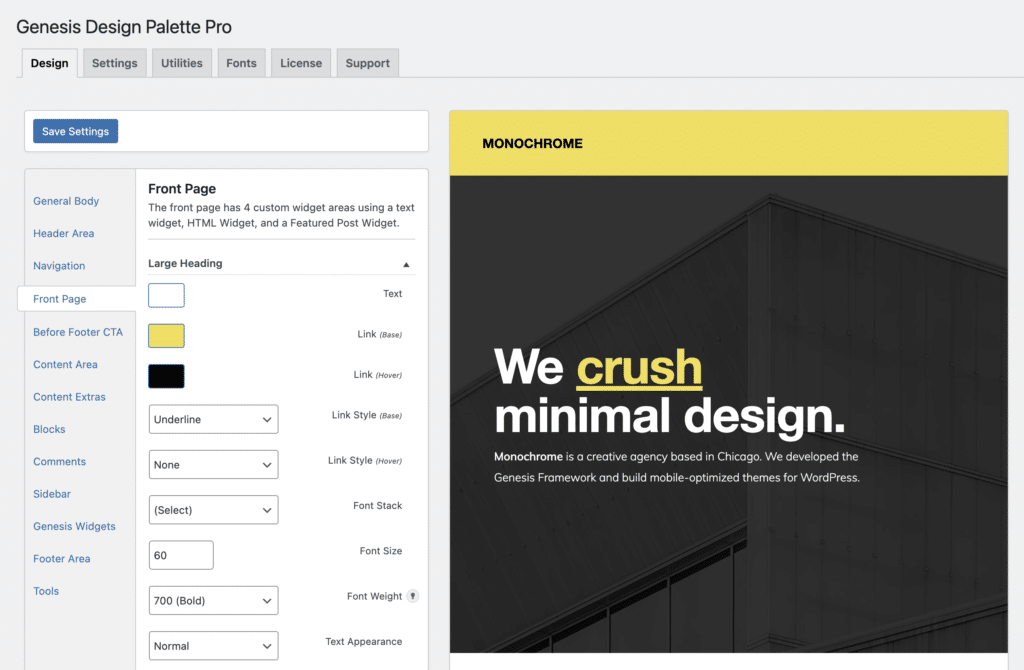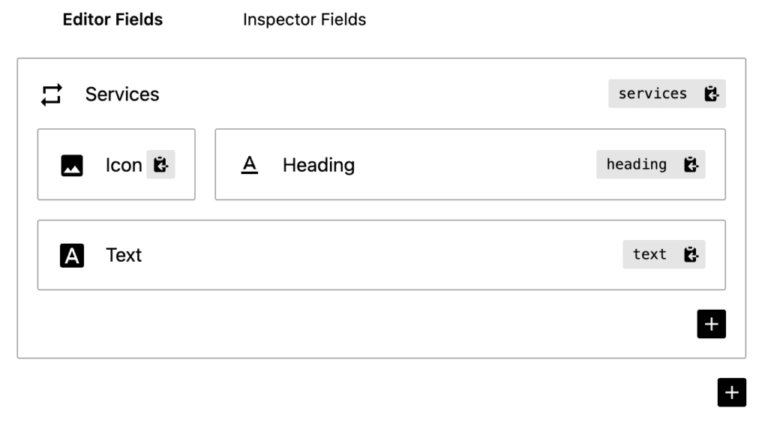# Easily Customize Your Genesis Website with Design Palette Pro
When launching a WordPress site, Genesis has long been a trusted choice for its expertly coded framework and sleek designs. Using a StudioPress child theme ensures you’re working with a reliable, growth-focused solution.
But what if you lack coding skills to tweak your theme? Or, as a developer, you don’t have time to dig through stylesheets to make client-requested changes? That’s where **Design Palette Pro** steps in to streamline the process.
## Simplify Customization with Design Palette Pro
With its intuitive point-and-click interface, **Design Palette Pro** allows you to personalize your website effortlessly. You can modify your site’s appearance in minutes, adjusting colors, fonts, and layouts without touching a single line of code. Plus, the built-in preview window lets you see changes in real time before applying them.
This tool makes it easy to fine-tune every aspect of your StudioPress theme, whether it’s background colors, font choices, or menu spacing. Let’s explore how Design Palette Pro can transform your website.
## Customize Colors in Monochrome Pro
Monochrome Pro delivers a sleek, minimalist aesthetic but offers limited built-in color customization. If you want full control over colors—like changing the header background or front-page hero link—Design Palette Pro makes it simple.
For instance, if you’re inspired by the **Pantone 2021 Color of the Year**, you can incorporate its uplifting yellow shade into your site. Simply navigate to the **Header Area** section, use the color picker, or enter the hexadecimal color code **#F5DF4D**. The preview panel updates instantly, showing your new design.
To maintain consistency, you can apply the same color to other elements, such as the front-page hero link. Just go to the **Front Page** section, locate the **Large Heading – Link** setting, and enter the same color code. Once satisfied, click **Save Settings** to apply the changes.
## Improve Accessibility in Infinity Pro
Infinity Pro is a modern, flexible theme ideal for businesses. However, ensuring accessibility is crucial for a seamless user experience. Design Palette Pro helps enhance readability by allowing you to adjust font sizes effortlessly.
For example, increasing the **menu font size** from **10px to 16px** improves readability for users with vision impairments. If this adjustment causes the menu to span two lines, simply reduce the **menu item padding** from **20px to 10px** to keep everything aligned.
Additionally, if increasing the menu font size makes the site title appear less prominent, you can adjust it in the **Header Area** section. Increasing the **Site Title – Font Size** from **18px to 24px** restores balance and readability. Once all changes are made, click **Save Settings** to publish them.
## Refresh Fonts in Breakthrough Pro
Breakthrough Pro offers a modern layout with elegant typography, but it doesn’t provide built-in font customization. Luckily, Design Palette Pro allows you to change fonts effortlessly.
To update the **site title font**, go to the **Header Area** section and select a new font from the **Site Title – Font Stack** dropdown. For example, switching from **PT Serif** to **Gill Sans** gives your site a fresh look.
To maintain consistency, update the **Front Page Large Heading – Font Stack** to the same font. You can also change the **body font** under the **General Body** section, selecting a new font like **Helvetica**.
For even more font options, Design Palette Pro offers a free **Google Web Fonts** extension, giving access to over 1,300 fonts.
## Transform Your Website with Ease
These examples highlight just a fraction of what **Design Palette Pro** can do. With a few clicks, you can revamp your site’s look without any coding. The live preview ensures you see changes in real time, making customization effortless.
Whether you want to update colors, tweak fonts, or adjust spacing, **Design Palette Pro** helps you build your dream website efficiently. Save time and money—start customizing today with [Design Palette Pro](https://genesisdesignpro.com).