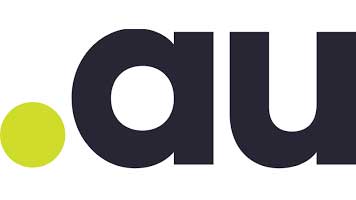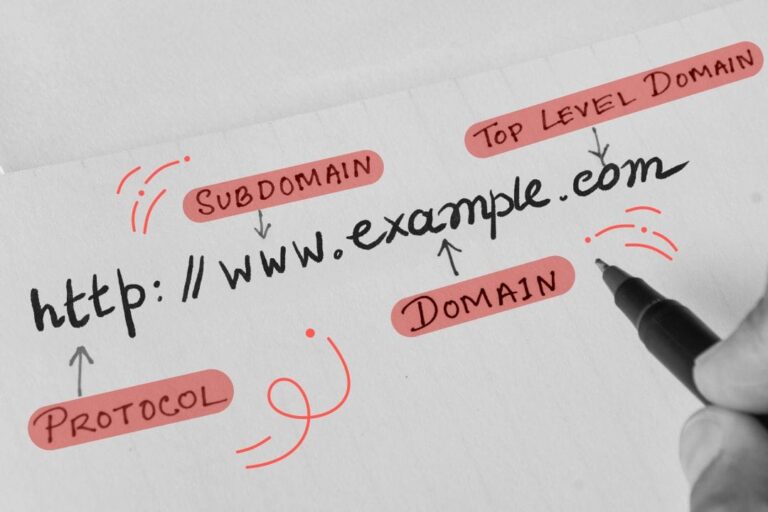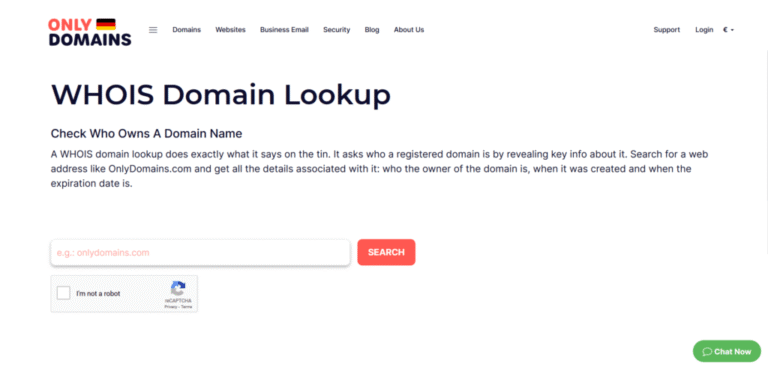**A Comprehensive Guide to Locking and Unlocking Your Domain Name**
Your domain name is your business’s digital address, making it crucial to keep it secure. If you’re building a website, understanding how to protect your domain is essential. This guide will walk you through domain locking—what it is, why it matters, and how it safeguards your online presence.
Let’s dive in!
—
### **What Is a Domain Lock?**
A domain lock is a security feature that prevents unauthorized changes to your domain. When enabled, it stops anyone from transferring your domain to another registrar or modifying critical settings without your approval.
—
### **How Does a Domain Lock Work?**
Think of your domain as your business’s online storefront. Just as you’d lock a physical shop to prevent break-ins, locking your domain helps protect it from cyber threats and unauthorized transfers.
#### **Locked vs. Unlocked Domains**
– **Locked Domains:** Prevent unauthorized transfers and changes, ensuring your domain remains under your control.
– **Unlocked Domains:** Open to unauthorized modifications, making them vulnerable to cyber threats.
When locked, your domain is protected from:
✅ Unauthorized transfers, preventing domain hijacking.
✅ Changes to contact details or nameservers, ensuring your website and email remain connected.
✅ Accidental or malicious modifications, giving you full control.
—
### **How Long Does a Domain Stay Locked?**
Most registrars allow automatic renewal of domain locks, so you don’t have to worry about relocking it manually. However, if you need to make updates, you can unlock your domain temporarily—just remember to lock it again afterward to maintain security.
—
### **Types of Domain Locks**
There are different types of domain locks designed to enhance security:
🔒 **Registrar Lock (Client Transfer Prohibited)**
– Prevents unauthorized transfers and modifications.
– A standard security feature offered by most registrars.
🔒 **Transfer Lock**
– Specifically prevents unauthorized domain transfers.
– Essential for avoiding domain hijacking.
🔒 **EPP Code Lock**
– Requires a unique Extensible Provisioning Protocol (EPP) code for transfers.
– Ensures only authorized users can move the domain.
Using multiple locks strengthens your domain’s security.
—
### **Why Is Domain Locking Important?**
Locking your domain protects your website and business from potential threats. If a hacker gains control of your domain and transfers it elsewhere, it can result in:
🚨 Lost revenue
🚨 Damage to your brand’s reputation
🚨 Compromised online identity
Additionally, locking your domain safeguards your **trademark rights**, ensuring your domain stays associated with your business and preventing others from misusing it.
—
### **How to Lock or Unlock Your Domain**
Locking or unlocking a domain is a simple process. Follow these five steps:
1️⃣ **Log in to your domain registrar account.**
2️⃣ **Navigate to the domain management section.** Look for options like “Domain Settings” or “Domain Management.”
3️⃣ **Find the domain lock settings.** This may be labeled as “Registrar Lock,” “Domain Lock,” or “Transfer Lock.”
4️⃣ **Enable or disable the lock.** Toggle the switch, check the box, or click the button to lock or unlock your domain.
5️⃣ **Repeat for additional security features.** If your registrar offers multiple locks (e.g., EPP Code Lock), adjust these settings as needed.
Once done, your domain will be securely locked or unlocked.
—
### **What Happens If You Unlock Your Domain?**
Sometimes, you may need to unlock your domain for updates or transfers. However, leaving it unlocked poses risks:
⚠️ Hackers could transfer your domain, stealing your online presence.
⚠️ Unauthorized changes could disrupt your website or emails.
⚠️ You might lose access to your domain permanently.
To minimize risks, **relock your domain immediately after making changes**.
—
### **How to Check Your Domain Lock Status**
To verify your domain’s security settings:
✔ **Log in to your registrar account.**
✔ **Go to the domain management section.**
✔ **Look for domain lock details.**
✔ **Check whether the lock is enabled or disabled.**
—
### **Domain Transfer Lock Restrictions**
When a domain transfer lock is active, keep these restrictions in mind:
🚫 You can’t transfer your domain while the lock is on.
🔑 Unlocking your domain may require additional verification steps.
📅 Some registrars enforce a **60-day lock period** after registration or transfer.
💎 Premium domains may have extra transfer restrictions.
🌍 Certain top-level domains (TLDs) have specific transfer policies.
—
### **Why Won’t