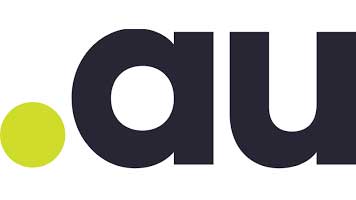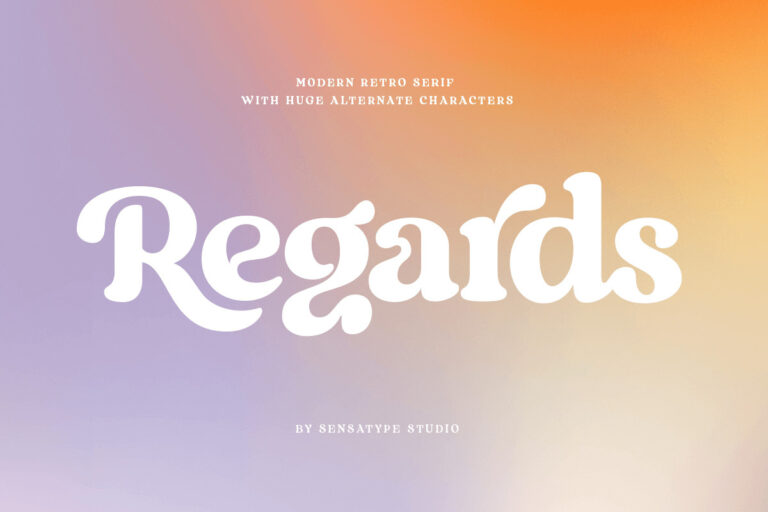How to Use Gmail with a Custom Domain (And Why You Should Consider an Alternative)
Want to use Gmail with a custom domain? We’ve got everything you need to know—plus a potential game-changing alternative. Let’s dive in!
—
Why Use Gmail with a Custom Domain?
Your website and email are two of the most important tools for connecting with customers. While your website provides information and facilitates transactions, email is essential for marketing and communication.
Using Gmail with a custom domain can enhance your brand’s credibility and marketing efforts. But is it the best option? Let’s explore the benefits and setup process.
—
Can You Use Gmail with a Custom Domain?
Yes, you can! However, using a free Gmail account for business can make your brand look less professional since all emails will end in @gmail.com. While Gmail is packed with features, a generic email address may not inspire confidence in potential customers.
By using a custom domain, you reinforce your brand identity, making your emails appear more trustworthy and professional.
—
Why Use Gmail with Your Own Domain?
If you’re hesitant about switching to a custom domain email, here’s why it’s worth it:
1. A Professional Appearance
A branded email address makes your business look more credible. Customers are more likely to open and engage with emails from a professional business address rather than a generic Gmail account. This can improve your email open rates and click-through rates (CTR).
2. Gmail’s Features and Reliability
Gmail is one of the most widely used email platforms, with over 30% of daily emails sent through it. It offers excellent organization, ease of use, and integration with Google Drive—making it a great tool for business communication.
3. Web Host Email Services Are Often Lacking
Many web hosting providers offer email services, but they tend to be outdated, clunky, and difficult to use. If you’ve ever struggled with a poor webmail interface, you know the frustration.
4. Better Email Management
If you manage multiple email accounts, Gmail’s custom domain setup allows you to create email aliases for different departments (e.g., support@yourbusiness.com, sales@yourbusiness.com). This simplifies communication while keeping everything under one login.
—
How to Set Up Gmail with a Custom Domain (Step-by-Step Guide)
Before you begin, make sure you own a domain name. If you don’t have one yet, you’ll need to register a domain first.
Steps to Set Up Gmail with Your Domain
1. Create a Gmail Account (if you don’t already have one).
2. Enter Business Details – Provide your company name, location, and number of users.
3. Add Your Domain Name – Type in your registered domain.
4. Create Login Credentials – Choose a secure username and password.
5. Enter Payment Information – Google Workspace requires a subscription for custom domain emails.
6. Complete CAPTCHA Verification – Prove you’re not a bot.
7. Finish Setup – Once confirmed, you’re ready to use your new email!
—
Should Your Business Stick to Gmail? Consider an Alternative
While Gmail is a solid choice, it has its limitations—especially for growing businesses. A custom business email service offers more control, security, and branding opportunities.
4 Reasons to Switch to OnlyDomains Business Email
1. Professionalism – A branded email address enhances trust and credibility.
2. Brand Consistency – Reinforce your brand identity across all communications.
3. Better Deliverability – Avoid spam filters and improve email performance.
4. Stand Out from Competitors – A custom domain email makes your business look more established.
—
Upgrade to a Custom Email Address Today
While Gmail is great for personal use, it may not be the best long-term solution for your business. A custom business email from OnlyDomains ensures professionalism, security, and efficiency—all at an affordable price.
If you’re ready to take your business email to the next level, it’s time to make the switch. Get started today! 🚀